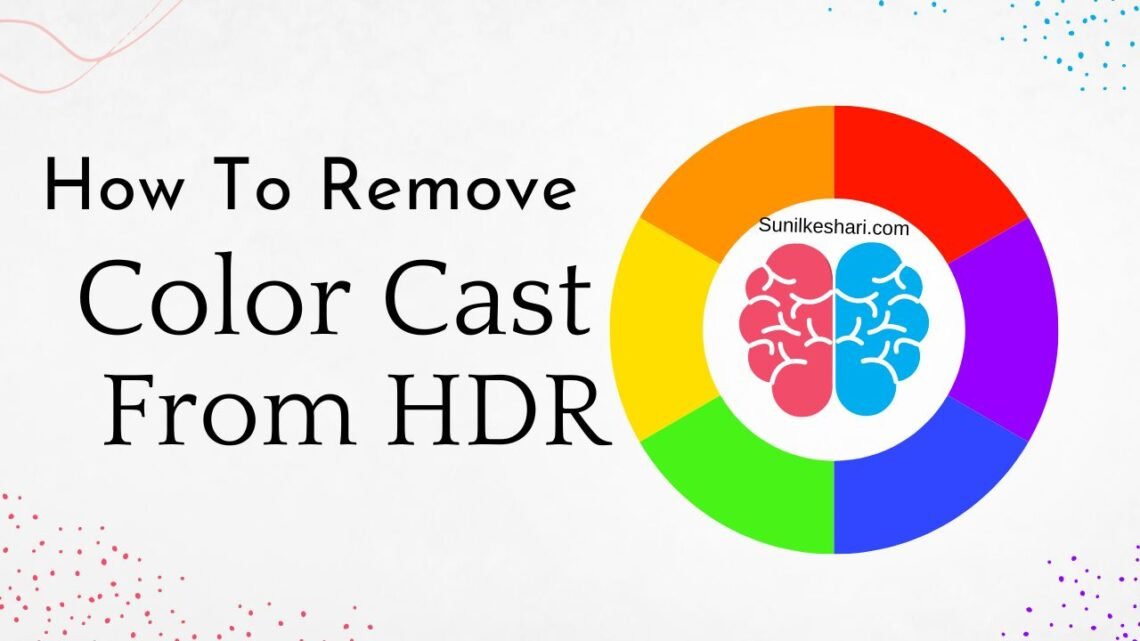Table of Contents
Introduction
High dynamic range (HDR) photography can make pictures with rich colours and a lot of detail that are beautiful. But it doesn’t come without problems. One problem that photographers often run into when taking HDR photos is colour cast, which can give your photos a tint you don’t want. This piece will help you understand colour cast in HDR images, talk about common colour problems when shooting HDR, and show you how to get rid of colour cast and control colour problems.
Understanding Color Cast in HDR Images
What is HDR?
HDR stands for “high dynamic range,” which is a method used in photography and video production to capture a wider range of brightness by combining multiple exposures of the same scene. This lets both the darkest and brightest parts of the picture show more detail.
What is color cast?
A colour cast is a tint in your photos that you don’t want. It is caused by a dominant colour and is often caused by a wrong white balance, bad lighting, or shadows from nearby objects. It can make your photos look strange and unattractive.
Common Color Problems in HDR Photography
Causes of color cast in HDR images
Color cast in HDR images can result from various factors, including:
- Mismatched white balance settings across the different exposures
- Varying lighting conditions during the shooting process
- Reflective surfaces or objects in the scene
Examples of color problems
Some common color problems in HDR photography include:
- Unnatural-looking skies with a blue or green tint
- Yellow or orange indoor lighting
- Color fringing in high-contrast areas
Tools and Techniques to Remove Color Cast
You can use white balance correction, HDR software solutions, or manual changes in Photoshop to fix colour casts in HDR images.
White Balance Correction
White balance is important if you want your photos to show the right colours. It makes up for the light source’s colour temperature so that whites look white and colours look like they should. There are settings in the camera, grey cards, and apps that can be used to fix the white balance.
HDR Software Solutions
Several built-in camera features and apps for post-processing can help you get rid of colour casts in HDR photos:
- In-camera HDR settings: Some cameras have HDR modes that automatically put together photos with different exposures and fix colour differences.
- Post-processing software: There are tools in programmes like Photomatix, Aurora HDR, and Adobe Lightroom for combining HDR images and fixing colours.
- Radeon Software Adrenalin Edition: This software option lets you control the colours in HDR images in more advanced ways.
Manual Adjustments in Photoshop
If you prefer to change colours by hand, Adobe Photoshop gives you a number of tools to get rid of colour casts in HDR photos. Here’s how it works, step by step:
- Open your HDR image in Photoshop.
- Create a new adjustment layer by clicking on the “Create new fill or adjustment layer” icon at the bottom of the Layers panel.
- Select “Curves” from the adjustment layer options.
- Choose the “Red” channel from the dropdown menu in the Curves panel.
- Click and drag the curve to adjust the red channel until the color cast is reduced.
- Repeat the process for the “Green” and “Blue” channels as needed.
- Adjust the “RGB” channel to fine-tune the overall contrast and brightness of the image.
Alternative methods include using the “Color Balance” and “Selective Color” adjustment layers.
Controlling Color Problems in HDR Photography
To avoid color problems in your HDR images, you can use the following pre-shooting and post-processing techniques:
- Pre-shooting techniques:
- Use a tripod to ensure consistent framing and stability.
- Use a gray card or color checker to set accurate white balance.
- Avoid shooting in mixed lighting conditions.
- Post-processing techniques:
- Use RAW format for greater flexibility in editing.
- Apply lens corrections to minimize color fringing and chromatic aberration.
Hollywood’s Most Advanced Color Technologies
The film business has been on the cutting edge of colour technology for a long time. For example, Hollywood studios use advanced colour grading techniques to make movies that look amazing. Photographers who want to control and improve the colours in their HDR photos can get ideas from these methods. Some of the most advanced ways that Hollywood uses colour are:
- Color grading software like DaVinci Resolve and Adobe SpeedGrade.
- 3D LUTs (Look-Up Tables) for precise color manipulation.
- HDR monitors and displays for accurate color representation during the editing process.
Additional Tips for HDR Photography and Color Management
Here are some extra tips to improve your HDR photography and ensure accurate color management:
- Bracketing: Use exposure bracketing to take multiple photos with different exposure settings. This way, you’ll have a wide range of exposures to choose from when you combine the photos to make your HDR picture.
- Neutral Density Filters: Utilize neutral density (ND) filters to balance the exposure across your scene, especially when shooting in challenging lighting conditions like bright sunlight.
- Monitor Calibration: Calibrate your monitor to ensure accurate color representation during the editing process. This will help you make more precise adjustments when removing color cast and correcting other color issues.
- Color Spaces: Be aware of the color spaces you are working with, such as sRGB, Adobe RGB, or ProPhoto RGB, as they can affect the final appearance of your images. Choose the appropriate color space based on your output requirements (e.g., web, print).
- Practice and Experiment: As with any photography technique, practice and experimentation are essential for mastering HDR photography and color management. Experiment with different settings, tools, and software to find the methods that work best for your specific needs and style.
By incorporating these additional tips into your HDR photography workflow, you can further improve the quality of your images and enhance your ability to remove color cast and manage color problems effectively.
Advanced Color Correction Techniques in Photoshop
For photographers looking to take their color correction skills to the next level, here are some advanced techniques in Photoshop:
- Using Blend Modes: Apply adjustment layers with blend modes like “Soft Light,” “Color,” or “Hue” to make targeted color adjustments without affecting the overall image.
- Frequency Separation: This technique separates the image into high-frequency (details and texture) and low-frequency (color and tone) layers, allowing you to make targeted color adjustments without affecting the details.
- Luminosity Masks: Create luminosity masks to make selective adjustments to specific tonal ranges in your image, such as the highlights, midtones, or shadows.
- Color Range Selection: Use the “Select > Color Range” tool in Photoshop to make precise selections based on color, allowing you to target specific areas of the image for color correction.
By mastering these advanced color correction techniques in Photoshop, you can further refine your HDR images and achieve professional-quality results.
Conclusion
To make high-quality photos that look natural, you need to get rid of colour casts and fix colour problems in HDR pictures. You can fix colour problems in HDR photography by knowing what causes colour casts, using tools like white balance correction and HDR software solutions, and making manual changes in Photoshop. Learning about Hollywood’s advanced colour tools can also help you improve your own work and give you new ideas.
FAQs
What causes color cast in HDR images?
HDR photos may have colour cast due to mismatched white balance settings, lighting circumstances, or reflecting surfaces and objects.
How can I prevent color problems when shooting HDR images?
Use a tripod, adjust white balance with a grey card or colour checker, and avoid mixed illumination to avoid colour issues.
What is the best software for removing color cast from HDR images?
Photoshop, Photomatix, Aurora HDR, and Lightroom are popular HDR picture editing and colour correction tools.
What are some advanced color technologies used in Hollywood?
Hollywood employs DaVinci Resolve, Adobe SpeedGrade, 3D LUTs, and HDR monitors and screens for accurate colour representation while editing.
Can I remove color cast from HDR images using in-camera settings?
In-camera HDR options automatically blend exposures and correct colour discrepancies. Colour correction is more controlled with post-processing software.