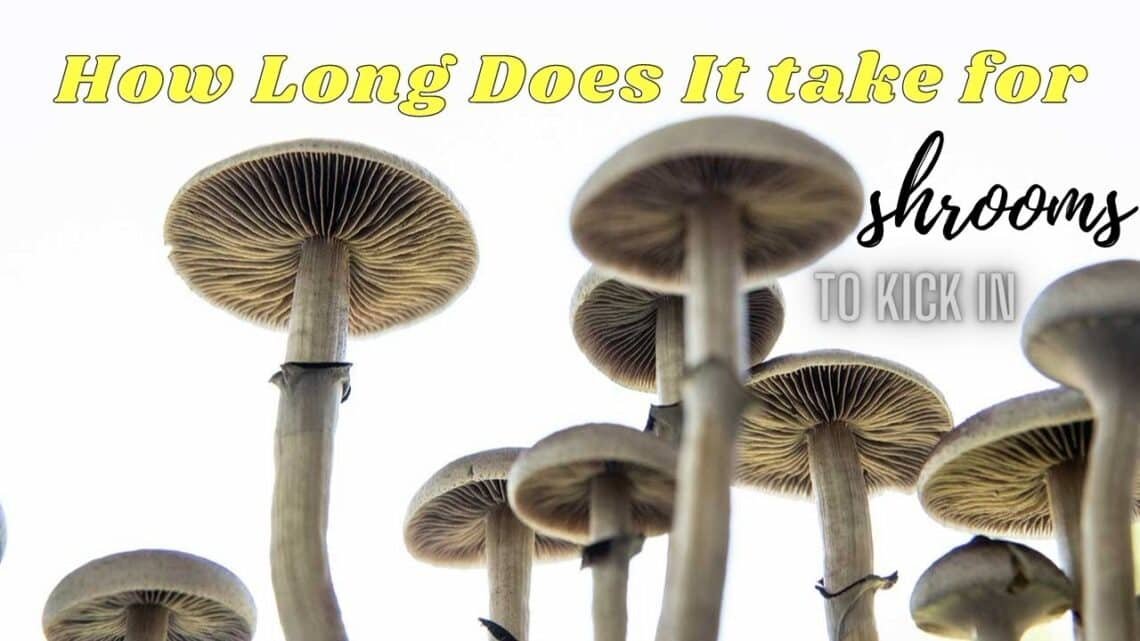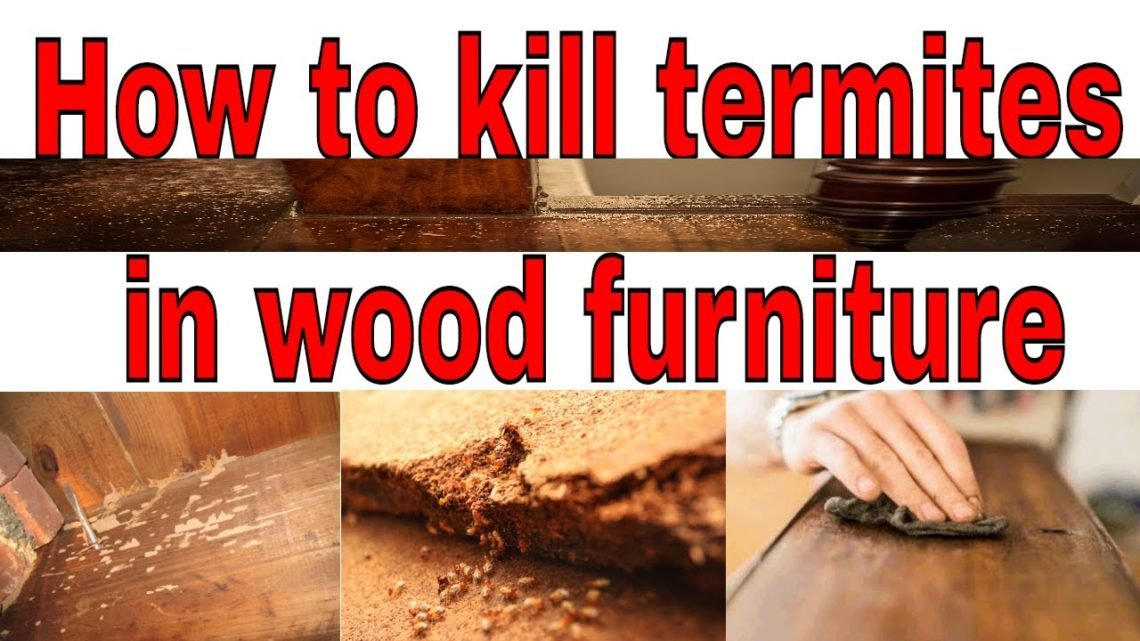Table of Contents
Introduction

Do you like Apple Music and want to save your favourite songs for your own use or to listen to when you’re not online? You’re not alone. People are always looking for ways to get Apple Music songs on their devices. In this piece, we’ll tell you how to record from Apple Music on different devices, talk about the legalities of doing so, and look at the pros and cons of doing so.
The Legalities of Recording Apple Music
Before we talk about how to record, it’s important to know that it’s usually against the law to record copyrighted music from streaming services like Apple Music without permission. The information in this piece is only meant to be used for learning, and we do not support stealing or breaking other people’s rights.

Apple Music Recording Methods
Screen Recording Apple Music on iPhone
Screen recording is a built-in feature of the iPhone that lets you record the screen and sound of your device. Follow these steps on an iPhone to record Apple Music with sound:
- Open the Settings app.
- Navigate to Control Center and tap Customize Controls.
- Add Screen Recording to your Control Center.
- Open Apple Music and start playing the song you want to record.
- Swipe up from the bottom of the screen (or down from the top-right corner on iPhone X or later) to access the Control Center.
- Press and hold the Screen Recording button, then tap Microphone to enable audio recording.
- Tap Start Recording, and your iPhone will begin capturing the screen and audio.

Recording Apple Music on Android Devices
Even though Android devices don’t have a built-in way to record Apple Music, third-party apps like AZ Screen Recorder and Mobizen can help. With these apps, you can record both what’s on your screen and what’s being said. Follow the app’s directions to record the Apple Music song you want.
Apple Music Recording Software

If you would rather record on a computer, you can use tools like Audacity or TunesKit Audio Capture to capture audio from Apple Music. With these tools, you can record music and save it in different forms, such as MP3. Make sure you’re not breaking the law when you use these tools.
How to Screen Record Apple Music with Audio in 2023

iOS Screen Recording with Audio
As was already said, the built-in screen recording tool on iOS devices lets you record Apple Music with sound. Just make sure that the microphone is turned on in the Control Centre so that the sound can be recorded.
Android Screen Recording with Audio
To record Apple Music with music on an Android device, you’ll need a third-party app like AZ Screen Recorder or Mobizen. These apps have easy-to-use interfaces and different choices to make sure that the audio and video quality is at its best.
Why Can’t I Screen Record Apple Music?
Some Apple Music users may have problems when they try to screen record, such as a black screen or reduced sound. This could be because of Apple’s digital rights management (DRM) system, which stops material from being copied and shared without permission. Always follow copyright laws and think about buying music to listen to offline through legal means.
Getting Started with Apple Music for Artists
Sign Up for Apple Music for Artists
As an artist, you can claim your name on Apple Music for Artists to get insights, make changes to your profile, and more. Visit the Apple Music for Artists website and follow the directions on the screen to sign up.
Create an Apple Music Account
To create an Apple Music account, follow these steps:
- Open the Apple Music app on your device or visit the Apple Music website.
- Tap or click Try It Now or Start Your Free Trial.
- Choose a subscription plan and sign in with your Apple ID.
- Confirm your subscription and payment details, then enjoy Apple Music.
Converting Apple Music to MP3 Format
Apple Music Converter Tools
Several third-party tools, like TuneFab Apple Music Converter or NoteBurner iTunes DRM Audio Converter, can convert Apple Music songs to MP3 file. With these tools, you can get rid of DRM protection and save songs in different formats. But make sure you’re using these tools legally and following copyright rules at all times.
Pros and Cons of Recording from Apple Music
Pros
- Offline listening: Recording Apple Music allows you to enjoy your favorite songs without an internet connection.
- Personal use: You can create custom playlists and mixtapes for personal enjoyment.
Cons
- Legal issues: Recording copyrighted music without permission is generally illegal and can lead to penalties.
- Loss of quality: The recording process can result in a loss of audio quality compared to the original streaming version.
Conclusion
Fans often want to record from Apple Music, but it’s important to know the legal effects and possible downsides. Instead, think about buying music from your favourite artists or subscribing to Apple Music so you can listen to music when you’re not online. This way, you can properly listen to your favourite songs in the best quality possible.
Frequently Asked Questions
Is it legal to record music from Apple Music?
Recording copyrighted music from streaming services like Apple Music is usually unlawful. Respect copyright and buy music legally.
Can I screen record Apple Music on my iPhone with audio?
iPhone screen recording allows you to record Apple Music with audio. Enable the microphone in Control Centre.
Which third-party apps can I use to record Apple Music on Android devices?
AZ Screen Recorder and Mobizen are popular third-party apps for Android that record Apple Music with audio.
What are some Apple Music recording software options for computers?
Audacity and TunesKit Audio Capture can record Apple Music on Macs.
What are the benefits of converting Apple Music to MP3 format?
Apple Music can be converted to MP3 to play on devices that don’t support Apple’s native format. However, illegally converting copyrighted music is prohibited. Respect copyright rules and get music legally.
How can I sign up for Apple Music?
Apple Music can be signed up for using the app or website. Select a subscription option, select “Try It Now” or “Start Your Free Trial,” and sign in with your Apple ID. To use Apple Music, confirm your subscription and payment.
Why is my screen recording of Apple Music showing a black screen?
Apple’s DRM mechanism may cause a blank screen during screen recording. Respect copyright rules and use legal methods to download music.
Can I use Apple Music for Artists to monitor my music’s performance?
Apple Music for Artists provides insights, streaming data, profile customization, and more. Visit Apple Music for Artists and follow the on-screen directions to claim your profile.
Does recording from Apple Music affect the audio quality?
Due to compression or other factors, recording can lower audio quality compared to streaming. Apple Music and offline song downloads through the app provide the highest audio quality.
Are there any alternatives to recording Apple Music for offline listening?
Apple Music lets you download songs and playlists for offline listening without recording. This legal method produces the best audio.